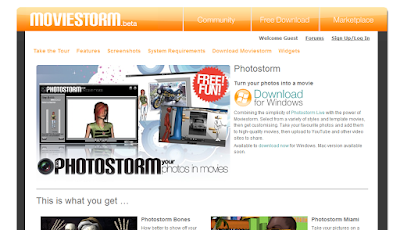What is it?
It creates videos of a guy presenting your flickr image stream like this:
It reads out the name and the descriptions and points out any notes added to the images.
How to I use it?
- Install and run moviestorm (400Mb download) to check it works. You have to sign up on the website to get it started.
- Upload any pictures you want to flickr (you might have to sign up with flickr)
- Find the Stormr source code here (sorry no binary any more).
- Enter your flickr username, select the set you want, then follow the instructions to start moviestorm, and load the newly created movie.
- At this point you can play with the presentation in moviestorm. To render it to video click on this button

then this button
 Leave moviestorm running full screen while it renders, then click on one of the options near the bottom of the screen to view the movie or upload it to ta interwebs. (Click the blue underlined link to show the file location on disk).
Leave moviestorm running full screen while it renders, then click on one of the options near the bottom of the screen to view the movie or upload it to ta interwebs. (Click the blue underlined link to show the file location on disk).
Credits:
- flickrj for a great flickr bridge
- piddles for the audio
- Matthias Pfisterer for some audio concatenation stuff
Bugs
- Deal with html links/ markup looking funny
- Fix the subtitles so they can’t be white on white.
- Fix the compression artefacts on the images
- Large movie’s (30+ image sets) will be usable and maybe crash Stormr
- Doesn’t work on Java 1.5
Development notes:
I’ve taken the philosophy that it should work with the base pack and be fairly simple. I might put some fancy camerawork in, but I leave using assets from other addon packs to the user.
It’s an example of a bridge application – pulling the printed image into the video age. There’s a lot of other content these things could be built for very easily.
Flickr note’s are public – anyone can add one, so becareful what ends up in your video… 😉 You can turn this feature off in flickr’s settings.
Here are some future ideas:
- Add crowds to read out comments, and point to areas of the image they’ve commented on.
- Add some indicator of how many views each image has
- Add a license (Copyright, Creative commons etc…) license management system. Perhaps stormr should old work on CC derivative works allowed (or laxer) input images?
- Add a text to speach system (although these always sound pants?)
- Port it to the cloud and allow it to download a zipped movie to your computer.
- Find a way to add web links to the video file, even if someone’s got a patent on it.
- Figure out a way to get out of that damn volcano that moviestorm land is in…
Things I can dream about:
- Having more content in the base pack to work with – just some background noises that aren’t outside would make a difference.
- Shortfuze providing a service to render videos for me
Same video on different sites fyi
More development videos:
lighting now in (will be available ~Friday):